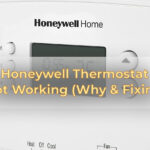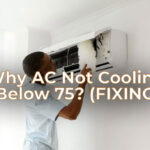If you’re experiencing issues with your Honeywell thermostat not working, it can be a frustrating experience. The thermostat is an essential component of any HVAC system that regulates the temperature in your home. When it’s not functioning correctly, your home may feel too hot or too cold, which can negatively impact your comfort level.
In this article, we are going to discuss on why Honeywell thermostat not working and how to resolve the problems.
What is a Common Problem with Thermostat?

Issues with a Honeywell thermostat can occur often. These include improper wiring, calibration and power supply problems.
Improper wiring is a common issue – it happens when wires attached to the thermostat are not properly installed. Incorrect calibration, dead batteries in the unit, or a bad connection between the wires and terminals can also be causes.
If these basics aren’t fixed, other more complex problems may arise, such as shorted components on the circuit board, or a damaged internal component.
Honeywell Thermostat Display Not Working
Honeywell thermostats are designed to provide comfort and energy savings to homes. But at times, users may experience common problems with the thermostat display not working.
This could be due to a power outage, battery failure or programming issues. Check also Why AC Not Cooling Below 75? If you’re facing this problem, there are several troubleshooting steps you can take.
- Check if the batteries in your thermostat are fresh. The display may fail when it does not have enough power. Replace the batteries and check. Reset your thermostat back to its factory settings too. If you made changes to your settings, re-enter them after resetting. Ensure everything is updated in terms of firmware and connections too.
- Check if the buttons are stuck or pressed in oddly. After replacing the batteries with no change, it is possible that your buttons are not working properly. Look through each button carefully and remove any dust. If a key is stuck, use a soft plastic utensil like a butter knife.
- Inspect the wiring. When all else fails, you may need to look at the wiring. Locate all wiring points and check for disconnects or corrosion. Spray lubricant on exposed connectors before stretching cables. Also check other devices related to your thermostat (like humidifiers). If nothing works, contact our technical support team!
Honeywell Thermostat Not Turning on Heat

Is your Honeywell thermostat not turning on your heating system? There could be a few explanations.
First, ensure the power source is connected and working. Next, check the thermostat’s settings to make sure it’s in heat mode. You may need to adjust your temperature and fan control settings. Check also Ceiling Fan Alternatives for Low Ceilings.
Also, check the wiring connections from the thermostat to ensure they’re secure and correctly wired.
Check for blown fuses or tripped circuit breakers. Then make sure the furnace is getting power – disconnect switch or line voltage control switch.
If everything checks out but your thermostat is still acting up – random auto switching – consider replacing it with a newer model.
Honeywell Thermostat not Working on Auto
When your Honeywell thermostat is not functioning on auto, it could be for several reasons.
A blocked or wrongly-placed temperature sensor is the most common cause. If the auto feature won’t respond when you try to change the thermostat’s temperature settings, a simple clean or move of the sensor should solve it. It could also need resetting to its factory settings.
A malfunctioning wiring connection or circuit board might be the issue. Check if all wiring connections are secure and if your power source is working.
If none of these work, get a pro heating and cooling specialist to help. They are trained and certified in dealing with HVAC systems, so they can diagnose and repair your Honeywell thermostat.
Honeywell Thermostat Won’t Change Temperature
If your Honeywell thermostat isn’t working, it could be from a variety of reasons. Before doing repairs, troubleshoot the system to identify the issue. Check to see if your thermostat is set correctly.
- Check the settings. Set the min & max temps according to winter & summer specs.
- Replace old or weak batteries.
- Inspect wiring connections. Look for loose wire nuts & terminal blocks.
- Clean the thermostat. Dust & debris can affect the sensors.
- Re-sync the system. This is necessary after changing settings or adding components.
- Test it out. Adjust the heat setting for an hour then change it back. This will help detect any issues.
Honeywell Thermostat not Communicating with Boiler

Your Honeywell thermostat not talking to your boiler? Could be a few things. Make sure it’s connected to the boiler and that both are plugged in.
Also, check the thermostat’s heat mode and the temperature is higher than the room’s. Update the time settings if needed.
Locate the circuit breakers for the boiler and home electrical system. Switch them off. Then, press and hold both buttons for 10-15 seconds. This resets the thermostat to default settings. It’ll enable communication between it and the boiler again. Keep holding the buttons until you hear a chime or see a successful reset indication.
Need more help fixing the thermostat communication issue? Contact customer support services from either manufacturer for assistance.
Why old honeywell thermostat not working?
An old Honeywell thermostat may not be working. This could be due to a few factors. Common causes include incorrect settings, a bad connection on the wire harness, or no power to the thermostat.
Start by inspecting the settings and wiring. Check the batteries, if present. Make sure the wires are properly connected. Also, check all settings in the thermostat’s menu. Resetting these settings might help.
Next, inspect all wiring connected to the thermostat. Look for damage, fraying insulation, or pulled out wires. Ensure all wiring is firmly attached. Check for any signs of wear and tear due to age or environmental damage.
After these steps, you should have identified an issue and know how to fix it. If not, seek help from professionals experienced with Honeywell products.
How do I fix an unresponsive thermostat?
Thermostats are responsible for the desired temperature in your home. If your Honeywell thermostat is not working, you may need to reset or replace components. First, check the batteries and that the settings match your needs. If this doesn’t work, take these steps:
1) Check wiring connections.
2) Clean off build-up.
3) Reset the thermostat.
4) Calibrate old thermostats.
5) Update firmware on app-connected products.
6) Call professional help.
How would you know if your thermostat is bad?
Your Honeywell thermostat not working? Check the signs. Temperature not right or fluctuating? This could be bad installation. Also, the screen may be blank or inactive when setting changes. If pressing buttons doesn’t help, reset or replace the battery. If none of this works, replace the thermostat.
Check sensors. Examine power and equipment wiring. Buy a compatible model and follow instructions for installation. Now your thermostat will work in your home or office.
Can a Honeywell thermostat work without batteries?
A Honeywell thermostat is a type of temperature control device. It’s used to regulate the temperature in homes, offices and other indoor spaces. Batteries are needed to power the device, like digital display elements and memory settings that can maintain temperatures during a power outage. Without batteries, the device won’t work to control the climate.
Before installing a Honeywell thermostat, make sure it has fresh batteries. Without batteries, programming changes, storing settings and adjusting temperatures won’t work. Test and replace batteries regularly to maintain an efficient system.
“There is no real ending. It’s just the place where you stop the story.”